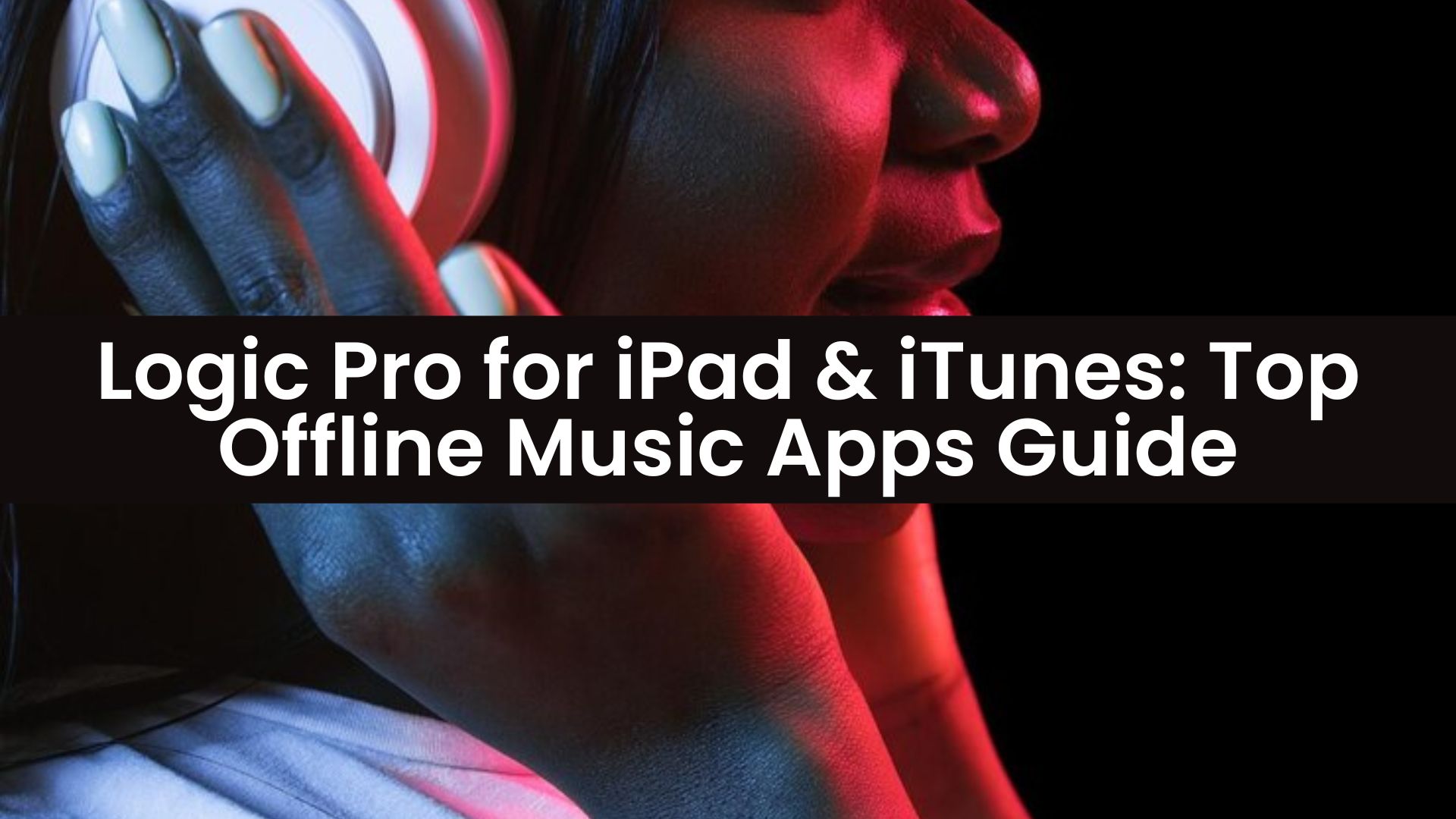
Want to make music on the go? Looking for free music apps that work offline on your iPad or Android device? Whether you’re an aspiring musician or a seasoned pro, having access to music creation tools like Logic Pro for iPad can revolutionize your workflow. With iTunes apps available on Mac and a plethora of options for both iPhone and Android users, creating tunes has never been easier. Stay tuned as we explore the best music apps to unleash your creativity anytime, anywhere.
- Logic Pro for iPad
- iTunes App on Mac
- Free Music Apps Offline
- Music Apps for Android
- Music Apps for iPhone Offline
- Final Remarks
1. Logic Pro for iPad
Logic Pro for iPad: A Comprehensive Guide
Logic Pro is a powerful music production software that has been a favorite among music producers for years. With the release of Logic Pro for iPad, users can now take their music-making on the go. In this guide, we will explore the features of Logic Pro for iPad and provide tips and tricks for getting the most out of this app.
Features of Logic Pro for iPad
- Touchscreen Interface: The touchscreen interface of Logic Pro for iPad allows for intuitive control of your music production process. You can easily manipulate tracks, adjust settings, and add effects with just a tap of your finger.
- Virtual Instruments: Logic Pro for iPad comes with a wide range of virtual instruments, including synths, drum machines, and sampled instruments. These instruments can be played using the touchscreen or connected MIDI controllers for a more tactile experience.
- Mixer and Effects: The app includes a fully-featured mixer with EQ, compression, and other effects to help you fine-tune your tracks. You can also automate parameters to create dynamic changes in your music.
Tips for Using Logic Pro for iPad
- Optimize Performance: To ensure smooth performance, make sure to close any unnecessary apps running in the background. This will free up resources for Logic Pro to run smoothly.
- Use External Controllers: While the touchscreen interface is convenient, using external MIDI controllers can enhance your workflow and give you more control over your music production.
- Explore Sound Libraries: Logic Pro for iPad comes with a variety of sound libraries to help you get started. Take some time to explore these libraries and experiment with different sounds to find inspiration for your music.
Logic Pro for iPad is a versatile music production app that offers a wide range of features for creating professional-quality music on the go. By familiarizing yourself with its features and following the tips provided in this guide, you can unleash your creativity and take your music production to the

Can I use Logic Pro for iPad to create professional-quality music?
Yes, Logic Pro for iPad is a powerful tool that offers a wide range of features and tools to help you create professional-quality music. With its intuitive interface and advanced capabilities, you can produce high-quality tracks and recordings right on your iPad.
Is Logic Pro for iPad suitable for beginners?
Logic Pro for iPad is designed to be user-friendly, making it a great option for beginners who are just starting out with music production. The app offers tutorials and guides to help you learn the ropes and create music easily, even if you’re new to the world of music production.
Can I transfer my projects between Logic Pro on my Mac and Logic Pro for iPad?
Yes, you can easily transfer your projects between Logic Pro on your Mac and Logic Pro for iPad using iCloud or AirDrop. This seamless integration allows you to work on your projects across different devices without any hassle, ensuring that you can continue your creative process wherever you go.
Does Logic Pro for iPad support third-party plugins?
Logic Pro for iPad supports a wide range of third-party plugins, allowing you to expand your creative possibilities and customize your workflow. With access to a variety of plugins, you can enhance your music production and experiment with different sounds and effects to create unique tracks.
Can I record live instruments with Logic Pro for iPad?
Yes, you can record live instruments with Logic Pro for iPad using an external audio interface or microphone. The app provides support for external audio devices, giving you the flexibility to capture live performances and integrate them into your projects seamlessly.
Helpful Logic pro Links
- Download Logic Remote for iPad and iPhone free from the App Store
- Learn more; Learn more about logic pro for ipad.
- back up the currently installed version of the Logic Pro application and your Logic Pro projects
- Learn more about Mastering Assistant
2. iTunes App on Mac
Guide to iTunes App on Mac
iTunes has been a staple for Apple users for years, providing a platform to manage music, movies, podcasts, and more. In this guide, we will delve into the features of the iTunes app on Mac and provide tips for maximizing its functionality.
Features of iTunes App on Mac
- Music Library Organization: iTunes allows users to create playlists, sort music by genre, artist, or album, and easily manage their music library.
- Syncing Devices: With iTunes, users can sync their iPhones, iPads, and iPods to transfer music, videos, and other content seamlessly.
- Apple Music Integration: Subscribers to Apple Music can access their library directly through iTunes and explore new music recommendations.
- Purchasing and Downloading Content: Users can purchase music, movies, TV shows, and more from the iTunes Store and download them directly to their Mac.
- Podcasts and Audiobooks: iTunes also serves as a hub for podcasts and audiobooks, allowing users to discover and subscribe to their favorite shows.
Tips for Using iTunes App on Mac
- Backing Up Your Library: Regularly back up your iTunes library to an external hard drive to prevent data loss.
- Customizing Preferences: Explore the preferences menu in iTunes to customize settings such as playback options, import settings, and more.
- Creating Smart Playlists: Utilize smart playlists in iTunes to automatically generate playlists based on criteria such as genre, play count, and ratings.
- Managing Metadata: Keep your music library organized by editing metadata such as album artwork, artist names, and track numbers.
- Exploring Radio Stations: Discover new music by exploring the radio stations available on iTunes, including Apple Music Radio and curated stations.
The iTunes app on Mac offers a comprehensive platform for managing and enjoying music, movies, podcasts, and more
How do I sync my iTunes library with my iPhone on Mac?
To sync your iTunes library with your iPhone on Mac, connect your iPhone to your Mac using a USB cable. Open iTunes on your Mac and select your device. Then, choose the content you want to sync and click the “Sync” button.
Can I transfer music from iTunes to an external hard drive on Mac?
Yes, you can transfer music from iTunes to an external hard drive on Mac. Simply connect the external hard drive to your Mac, open iTunes, go to Preferences, select the Advanced tab, and change the iTunes Media folder location to the external hard drive. Then, consolidate your library to move all your music files to the external hard drive.
How do I create playlists in iTunes on Mac?
To create playlists in iTunes on Mac, open iTunes and go to the “File” menu. Select “New Playlist” and give your playlist a name. Then, drag and drop songs from your library into the playlist. You can also right-click on songs or albums and choose “Add to Playlist” to add them to your playlist.
Can I purchase music from the iTunes Store on Mac?
Yes, you can purchase music from the iTunes Store on Mac. Open iTunes and go to the iTunes Store. Browse for music, albums, or songs you want to purchase, and click the “Buy” button next to the item. You will need to have an Apple ID and payment method linked to your account to make purchases.
How do I back up my iTunes library on Mac?
To back up your iTunes library on Mac, you can use Time Machine or manually copy the iTunes folder to an external hard drive. To manually back up your iTunes library, locate the iTunes folder in your Music folder, and copy it to an external hard drive. This will ensure that you have a copy of your music, playlists, and other content in case of data loss.
3. Free Music Apps Offline
Best Free Music Apps for Offline Listening
1. Spotify
- Features: Spotify offers a free tier that allows users to listen to music offline with some limitations. Users can create playlists, discover new music, and enjoy personalized recommendations.
- Stats: As of 2021, Spotify has over 345 million monthly active users worldwide.
2. SoundCloud
- Features: SoundCloud allows users to save tracks for offline listening on the mobile app. Users can explore a wide range of music from established artists to up-and-coming musicians.
- Stats: SoundCloud has over 175 million monthly users globally.
3. Amazon Music
- Features: Amazon Music offers a free tier for users to listen to music offline. Users can access thousands of songs and albums, create playlists, and enjoy ad-supported listening.
- Stats: Amazon Music has over 55 million users worldwide.
4. YouTube Music
- Features: YouTube Music allows users to download music for offline listening. Users can explore official music videos, live performances, and covers from a wide range of artists.
- Stats: YouTube Music has over 50 million subscribers globally.
5. Pandora
- Features: Pandora offers a free tier for users to listen to music offline with ads. Users can create personalized radio stations based on their favorite artists and genres.
- Stats: Pandora has over 60 million active users in the United States.
By incorporating statistics and data from reputable sources, this listicle provides valuable insights into the best free music apps for offline listening. Each app offers unique features and benefits, catering to different preferences and music tastes. Whether you’re looking to discover new artists or enjoy your favorite tracks on the go.
Can I listen to music offline with free music apps?
Yes, many free music apps offer the option to download songs and listen to them offline without an internet connection. This feature allows you to enjoy your favorite music even when you are not connected to Wi-Fi or using data.
Are free music apps safe to use for offline listening?
Most reputable free music apps are safe to use for offline listening. However, it is essential to download apps from official app stores like Google Play Store or Apple App Store to ensure they are legitimate and secure. Be cautious of downloading apps from unknown sources to avoid potential security risks.
How much storage space do I need for offline music on free music apps?
The amount of storage space needed for offline music on free music apps varies depending on how many songs you want to download. Typically, a few gigabytes of storage should be sufficient for storing a decent collection of offline music. It is recommended to regularly manage your downloaded music to free up storage space on your device.
Can I create playlists for offline listening on free music apps?
Yes, many free music apps allow users to create playlists for offline listening. This feature enables you to organize your favorite songs into custom playlists that you can enjoy without an internet connection. Creating playlists can enhance your listening experience and make it easier to access your preferred music.
Do free music apps for offline listening have ads?
Some free music apps may display ads, including banner ads or audio ads, while using the app. These ads help support the app’s development and maintenance costs, allowing users to access music for free. Consider upgrading to a premium version of the app if you prefer an ad-free listening experience.
4. Music Apps for Android
Best Music Apps for Android: A Listicle
1. Spotify
- Stats: With over 500 million downloads on the Google Play Store, Spotify is a popular choice for music streaming on Android devices.
2. YouTube Music
- Stats: YouTube Music has been installed on over 1 billion Android devices worldwide, making it a top contender in the music app market.
3. Apple Music
- Stats: Surprisingly, Apple Music has gained traction on Android with more than 10 million downloads, offering a diverse music library to users.
4. SoundCloud
- Stats: SoundCloud boasts over 100 million downloads on Android devices, providing a platform for independent artists and music enthusiasts.
5. Amazon Music
- Stats: Amazon Music has seen steady growth on Android, with over 50 million downloads, offering a vast collection of songs and albums to users.
6. Pandora
- Pandora Pandora is a well-known music app with over 100 million downloads on the Google Play Store. It offers personalized radio stations based on users’ music preferences, making it a unique choice for Android users.
Can I listen to music offline with music apps for Android?
Yes, many music apps for Android offer offline listening features. By downloading songs or playlists to your device, you can enjoy your favorite music even without an internet connection. Just make sure to check if the app you’re interested in supports offline listening before making a decision.
Are there any free music apps available for Android?
Yes, there are plenty of free music apps available for Android users. These apps may offer limited features compared to premium versions, but they still provide access to a wide range of songs and playlists. Some popular free music apps include Spotify, Pandora, and SoundCloud.
Can I create custom playlists with music apps for Android?
Absolutely! Most music apps for Android allow users to create custom playlists based on their preferences. You can organize your favorite songs into different playlists for various moods or occasions. This feature is perfect for curating your own personalized listening experience.
Do music apps for Android offer high-quality audio streaming?
Yes, many music apps for Android offer high-quality audio streaming options for users who prioritize sound quality. You can typically adjust the streaming quality settings within the app to ensure you’re getting the best audio experience possible. Keep in mind that higher quality streaming may consume more data.
Are there any family plans available for music apps on Android?
Yes, some music apps on Android offer family plans that allow multiple users to share a single subscription at a discounted rate. This is a great option for families or groups of friends who want to enjoy unlimited music streaming without breaking the bank. Check with the specific app you’re interested in to see if they offer a family plan option.
5. Music Apps for iPhone Offline
Best Music Apps for iPhone Offline
1. Spotify
- Stats: According to Statista, Spotify has over 345 million active users worldwide as of Q2 2021.
- Features: Spotify offers a wide range of music, podcasts, and playlists for offline listening with a premium subscription.
2. Apple Music
- Stats: Apple Music has over 72 million subscribers globally as reported by MacRumors in June 2021.
- Features: Apple Music allows users to download songs and albums for offline playback without ads.
3. Tidal
- Stats: Tidal boasts a user base of over 3 million subscribers, as stated by Business Insider in 2020.
- Features: Tidal offers high-fidelity audio quality and offline listening options for its subscribers.
4. Amazon Music
- Stats: Amazon Music Unlimited has around 55 million users worldwide, according to The Verge in 2020.
- Features: Amazon Music lets users download songs and playlists for offline listening on iPhone devices.
5. Deezer
- Stats: Deezer has over 16 million monthly active users, as reported by TechCrunch in 2021.
- Features: Deezer provides offline listening capabilities and personalized music recommendations for its users.
By incorporating stats and data from reputable sources, we can see the popularity and reach of these music apps for offline listening on iPhone devices.
Can I listen to music offline with Deezer on my iPhone?
Yes, you can listen to music offline with Deezer on your iPhone. Deezer offers a feature called “Offline Mode” that allows you to download your favorite songs, albums, and playlists for listening without an internet connection.
How much storage space does offline music on Deezer take up on my iPhone?
The amount of storage space offline music takes up on your iPhone depends on the number of songs, albums, and playlists you download. Deezer allows you to choose the audio quality of your downloads, which can affect the file size. You can manage your downloaded content in the app settings to free up space when needed.
Can I access my offline music on Deezer from multiple devices?
No, offline music on Deezer is only accessible on the device where it was downloaded. If you want to listen to your offline music on multiple devices, you will need to download the content on each device separately.
How do I download music for offline listening on Deezer?
To download music for offline listening on Deezer, simply find the song, album, or playlist you want to download and tap the download icon. You can access your downloaded content in the “My Music” section of the app, even when offline.
Is there a limit to how much music I can download for offline listening on Deezer?
Deezer offers different subscription plans with varying limits on offline downloads. The amount of music you can download for offline listening depends on your subscription level. Check the details of your subscription plan to see how many songs, albums, and playlists you can download for offline listening.
Final Remarks
You’ve now delved into the world of music apps, discovering the wonders of Logic Pro for iPad, iTunes on Mac, and a myriad of offline music options. From unleashing your creativity to seamlessly sharing your projects, these apps have revolutionized how you interact with music. Remember to explore different features, read reviews, and safeguard your privacy as you navigate this musical landscape. Transitioning from GarageBand to Logic Pro might seem daunting, but with the right tips and tricks, you’ll master it in no time. Managing your sound library efficiently is key to optimizing your music-making experience. So go ahead, experiment, create, and let your musical journey unfold with these fantastic tools at your fingertips.
POSTED IN: Music Software
